Introducing Board Covers
A couple weeks ago we launched our new design for Pinterest profiles and we got a lot of great suggestions from Pinners.One of the most requested features was the ability to choose a pin to be the cover for each board. Today, you’ll be able to do just that:
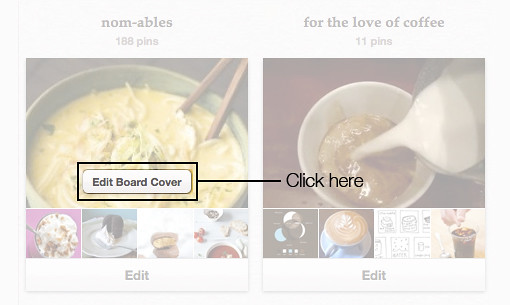
If you’d prefer a specific pin as a board cover, mouse-over the board you want to edit and click “Edit Board Cover”. Next, select a cover pin and drag it to the exact position you want.

When you’re finished, hit “Set Cover”.
You can also choose a board cover while you’re browsing within your board: Just mouse-over any of your pins to select it.
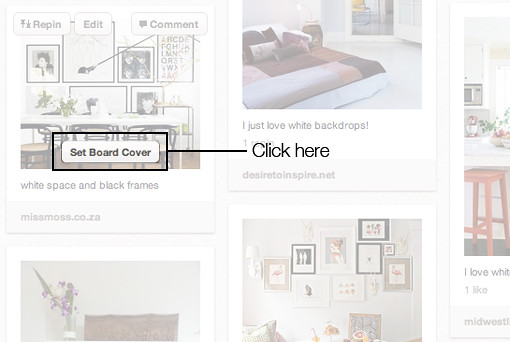
Covers on collaborative boards can only be selected by the Pinner who created the board. Other than that, you can choose new covers as often as you’d like, so we hope you’ll have fun customizing the look of your boards and profile.
As always, we consider this new feature a work-in-progress and we really appreciate all the feedback we received about it along the way. Let us know your continued thoughts and Happy Pinning!

No comments:
Post a Comment